📌2 Senelik Yolculuğumuzda 1.000.000m+ Ham Görüntüleme İçin Teşekkürler. İyi ki varsınız! 🙏🏻
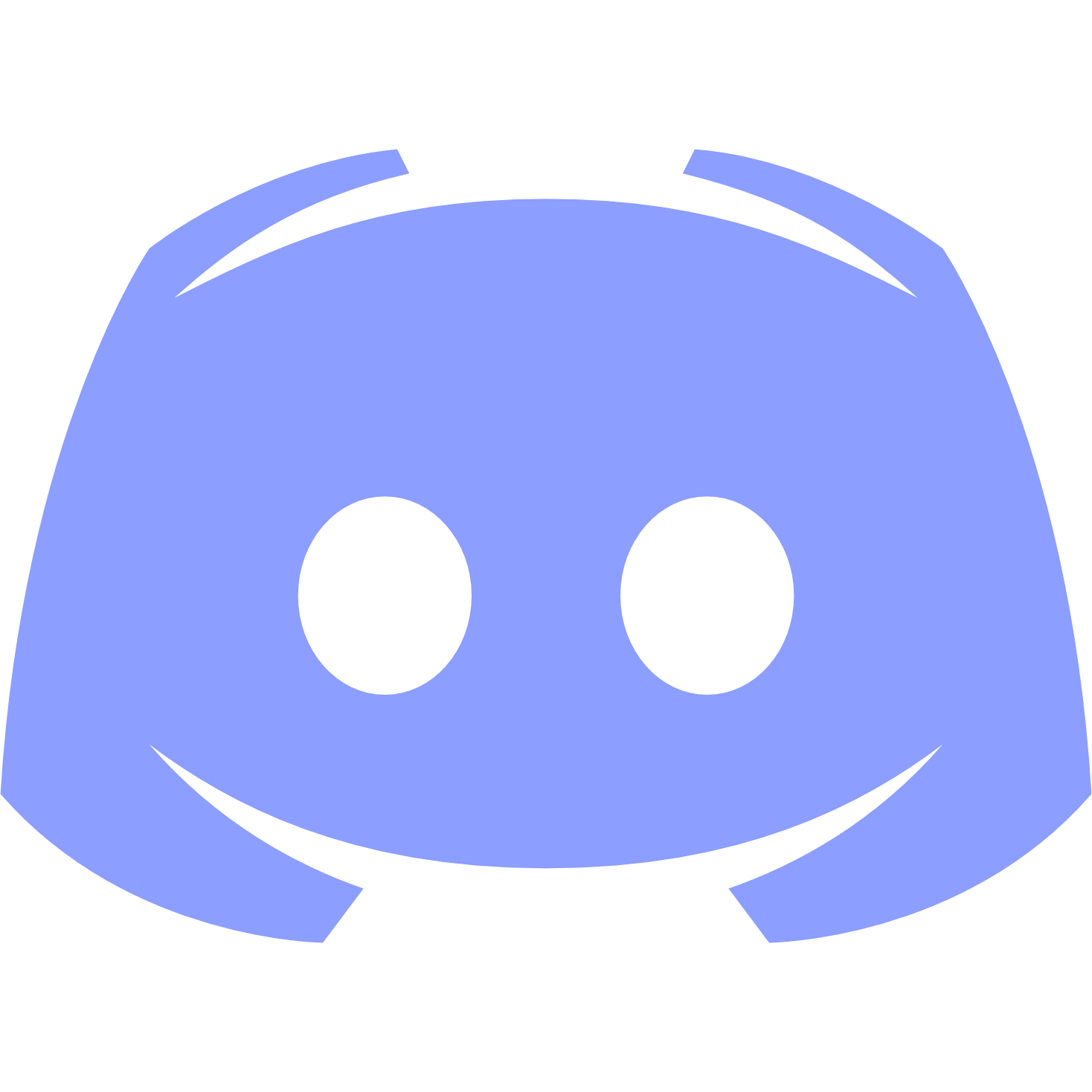 Discord sunucumuza tüm üyelerimiz davetlidir! ✨(Link)
Discord sunucumuza tüm üyelerimiz davetlidir! ✨(Link)
-

Discord ile Kayıt Aktif | Onaylı Üyelik
Forumdan daha fazla yararlanmak için, Discord ile kaydolun ve daha ayrıcalıklı olun 👑 -

Telegram ile Kayıt Aktif | Onaylı Üyelik
Forumdan daha fazla yararlanmak için, Telegram ile kaydolun ve daha ayrıcalıklı olun 👑
Son aktivite
-
 Colapse reacted to ProxyXF's resource FiveM Gelişmiş Vehicleshop Scripti [QBCore - ESX] with
Colapse reacted to ProxyXF's resource FiveM Gelişmiş Vehicleshop Scripti [QBCore - ESX] withSevdim.
Özellikler Araç , tekne ve uçak için kullanılabilir Gelişmiş önizleme modu Birçok renk Özel plaka Test sürüşü Şirket satın alma Şirket istatistikleri ve günlükleri Şirket ayarları (Birçok özellik) Çalışanları İşe Al / İşten Çıkar Çalışanların maaşını kendiniz belirliyorsunuz Maaş sistemi günlük çalışır Maaş ceza sistemi Gelişmiş perm sistemi Şirkete araç satın alma/düzenleme Kategori oluşturma/düzenleme/silme Geri Bildirim Bırakın Şikayet Formu Geri bildirimleri ve şikayetleri okuyun/silin Ön sipariş UI'da bir eylem gerçekleştirildiğinde, UI'da bulunan tüm çalışanlarda güncellenir -
 Colapse , FiveM Fivem Mechanic Job 2024 başlıklı konuya cevap yazdı.güzel paylaşım
Colapse , FiveM Fivem Mechanic Job 2024 başlıklı konuya cevap yazdı.güzel paylaşım -
 Colapse , FiveM [Script] NPC doktor başlıklı konuya cevap yazdı.güzel scirpt
Colapse , FiveM [Script] NPC doktor başlıklı konuya cevap yazdı.güzel scirpt -
 Colapse , FiveM OC HUD V2 başlıklı konuya cevap yazdı.Harika Paylaşım
Colapse , FiveM OC HUD V2 başlıklı konuya cevap yazdı.Harika Paylaşım -
 Colapse , FiveM Fivem - F3 Menü Güncel 2022 (R5M_radialmenu) başlıklı konuya cevap yazdı.harika paylaşım
Colapse , FiveM Fivem - F3 Menü Güncel 2022 (R5M_radialmenu) başlıklı konuya cevap yazdı.harika paylaşım -
 Colapse , FiveM [QB/ESX] Autopilot Vehicle Script başlıklı konuya cevap yazdı.güzel script
Colapse , FiveM [QB/ESX] Autopilot Vehicle Script başlıklı konuya cevap yazdı.güzel script -
 Colapse reacted to ProxyXF's resource FiveM [STANDALONE] Wasabi Ambulance Job Full Script 2024 with
Colapse reacted to ProxyXF's resource FiveM [STANDALONE] Wasabi Ambulance Job Full Script 2024 withSevdim.
Wasabi Ambulance job open source + Wasabi Bridge Open Source Ambulancejob - esx & QB Bridge - esx & QB -
 1arsenic reacted to ProxyXF's resource 2.2 Xenforo Şablon Xenforo | Konunun en üzerine cevap ver ve yeni konu aç ekleme with
1arsenic reacted to ProxyXF's resource 2.2 Xenforo Şablon Xenforo | Konunun en üzerine cevap ver ve yeni konu aç ekleme withBeğen.
Xenforo'da Konunun en üzerine cevap ver ve yeni konu aç ekleme işlemini yapabilmek için aşağıdaki kodu belirtilen yere uygulayınız. *** Gizli metin: Gizli metni görüntülemek için yeterli haklara sahip değilsiniz. Forum başlığını ziyaret edin! *** -
 1arsenic reacted to ProxyXF's resource 2.2 Xenforo Şablon Mause ile üzerine gelindiğinde forum düğümünün etrafındaki sınır with
1arsenic reacted to ProxyXF's resource 2.2 Xenforo Şablon Mause ile üzerine gelindiğinde forum düğümünün etrafındaki sınır withBeğen.
Ekstra.less ekle *** Gizli metin: Gizli metni görüntülemek için yeterli haklara sahip değilsiniz. Forum başlığını ziyaret edin! *** -
 1arsenic reacted to ProxyXF's resource 2.2 Xenforo Şablon Konu içerisinde kaç görüntülendiğini gösterin with
1arsenic reacted to ProxyXF's resource 2.2 Xenforo Şablon Konu içerisinde kaç görüntülendiğini gösterin withBeğen.
post_article_macros After this: *** Gizli metin: Gizli metni görüntülemek için yeterli haklara sahip değilsiniz. Forum başlığını ziyaret edin! *** You add this *** Gizli metin: Gizli metni görüntülemek için yeterli haklara sahip değilsiniz. Forum başlığını ziyaret edin! *** -
 1arsenic reacted to ProxyXF's resource 2.2 Xenforo Şablon Forum sayfasından forum adını ve açıklamasını gizle with
1arsenic reacted to ProxyXF's resource 2.2 Xenforo Şablon Forum sayfasından forum adını ve açıklamasını gizle withBeğen.
Aşağıdakileri ekleyin extra.less: *** Gizli metin: Gizli metni görüntülemek için yeterli haklara sahip değilsiniz. Forum başlığını ziyaret edin! *** -
 1arsenic reacted to ProxyXF's resource 2.2 Xenforo Şablon Xenforo - Anket rengi değiştirme with
1arsenic reacted to ProxyXF's resource 2.2 Xenforo Şablon Xenforo - Anket rengi değiştirme withBeğen.
*** Gizli metin: Gizli metni görüntülemek için yeterli haklara sahip değilsiniz. Forum başlığını ziyaret edin! *** -
 1arsenic reacted to ProxyXF's resource 2.2 Xenforo Şablon [APYazılım] Mobil Yan Menü İkon Ekleme with
1arsenic reacted to ProxyXF's resource 2.2 Xenforo Şablon [APYazılım] Mobil Yan Menü İkon Ekleme withBeğen.
Merhaba arkadaşlar. Araştırdım fakat bulamadım o yüzden paylaşmak istedim. Bildiğiniz gibi bilgisayar görnumda navigasyona icon eklediğimizde gözüküyor. Fakat mobilde gözükmuyordu. Bunu basit bi extra.less kuduyla çözebiliriz. extra.less kodları: *** Gizli metin: Gizli metni görüntülemek için yeterli haklara sahip değilsiniz. Forum başlığını ziyaret edin! *** Görünüm: -
 Disclaimer: This is a free addon provided by Widget Bot which provides a free widget solution with the option to upgrade to different plans for more premium offers. Please check https://widgetbot.io for more details. I am in no way affiliated with Widget Bot and am simply putting together code for the end user to easily implement into their forum. Hello everyone! The way of the chat box is in some ways old school with competing solutions growing and becoming more popular. One such instance of a chat service is Discord which provides a free tool to communities to organize and communicate through chat rooms and voice chat. This code allows implementation of Discord's features into Xenforo using Widget Bot. In this guide we will be adding a custom template, adding some extra css to the site, and adding an insertable tag onto the page we want to display the html box on. Discord Setup: Read the install guide located here Tutorial | WidgetBot Follow the link in the tutorial to invite the bot to your server. Give the bot all of the permissions required to function. In a text channel on your discord server type "/setup" Hit get started Tag the channel you would like to use to ensure proper permissions for the bot. Example could be "#general" Select continue Tag the channel for error logging. Example could be "#bot-commands" Choose to enable guests or continue without guests (recommended) In the text channel type "/html-embed" to get the HTML code we will use later. It should look like this *** Gizli metin: Gizli metni görüntülemek için yeterli haklara sahip değilsiniz. Forum başlığını ziyaret edin! *** NOTE: You may need to edit the channel id to the channel you would like to default to. To do this right click the channel you want and select "copy link" and extract the channel id from the last set of numbers make sure this in not a private channel or else nobody will be able to see it. Xenforo Template setup: Go to the template editor under Admin >> Appearance >> Templates >> Select your default template Select add template Name the template "discord.chatbox" Paste the following code into the template box *** Gizli metin: Gizli metni görüntülemek için yeterli haklara sahip değilsiniz. Forum başlığını ziyaret edin! *** Edit the code with your server ID and channel ID as we generated in the discord steps above Edit the width and height to match your desired preferences Save the template Go back to the template list in step 1 but this time scroll down until you locate "extra.less" and click on it. Paste the following CSS code into extra.less *** Gizli metin: Gizli metni görüntülemek için yeterli haklara sahip değilsiniz. Forum başlığını ziyaret edin! *** Save the template Go back to the template list in step 1 but this time locate "forum_list" and paste this code at the top *** Gizli metin: Gizli metni görüntülemek için yeterli haklara sahip değilsiniz. Forum başlığını ziyaret edin! *** Save the template Load your forum list and you should see the new chatbox! If you get permission errors double check the discord bot is in your server, that you have the correct server and channel ids in the main html code, and that the correct permissions are set up to allow regular discord users to see the chat.
Disclaimer: This is a free addon provided by Widget Bot which provides a free widget solution with the option to upgrade to different plans for more premium offers. Please check https://widgetbot.io for more details. I am in no way affiliated with Widget Bot and am simply putting together code for the end user to easily implement into their forum. Hello everyone! The way of the chat box is in some ways old school with competing solutions growing and becoming more popular. One such instance of a chat service is Discord which provides a free tool to communities to organize and communicate through chat rooms and voice chat. This code allows implementation of Discord's features into Xenforo using Widget Bot. In this guide we will be adding a custom template, adding some extra css to the site, and adding an insertable tag onto the page we want to display the html box on. Discord Setup: Read the install guide located here Tutorial | WidgetBot Follow the link in the tutorial to invite the bot to your server. Give the bot all of the permissions required to function. In a text channel on your discord server type "/setup" Hit get started Tag the channel you would like to use to ensure proper permissions for the bot. Example could be "#general" Select continue Tag the channel for error logging. Example could be "#bot-commands" Choose to enable guests or continue without guests (recommended) In the text channel type "/html-embed" to get the HTML code we will use later. It should look like this *** Gizli metin: Gizli metni görüntülemek için yeterli haklara sahip değilsiniz. Forum başlığını ziyaret edin! *** NOTE: You may need to edit the channel id to the channel you would like to default to. To do this right click the channel you want and select "copy link" and extract the channel id from the last set of numbers make sure this in not a private channel or else nobody will be able to see it. Xenforo Template setup: Go to the template editor under Admin >> Appearance >> Templates >> Select your default template Select add template Name the template "discord.chatbox" Paste the following code into the template box *** Gizli metin: Gizli metni görüntülemek için yeterli haklara sahip değilsiniz. Forum başlığını ziyaret edin! *** Edit the code with your server ID and channel ID as we generated in the discord steps above Edit the width and height to match your desired preferences Save the template Go back to the template list in step 1 but this time scroll down until you locate "extra.less" and click on it. Paste the following CSS code into extra.less *** Gizli metin: Gizli metni görüntülemek için yeterli haklara sahip değilsiniz. Forum başlığını ziyaret edin! *** Save the template Go back to the template list in step 1 but this time locate "forum_list" and paste this code at the top *** Gizli metin: Gizli metni görüntülemek için yeterli haklara sahip değilsiniz. Forum başlığını ziyaret edin! *** Save the template Load your forum list and you should see the new chatbox! If you get permission errors double check the discord bot is in your server, that you have the correct server and channel ids in the main html code, and that the correct permissions are set up to allow regular discord users to see the chat.
