📌2 Senelik Yolculuğumuzda 1.000.000m+ Ham Görüntüleme İçin Teşekkürler. İyi ki varsınız! 🙏🏻
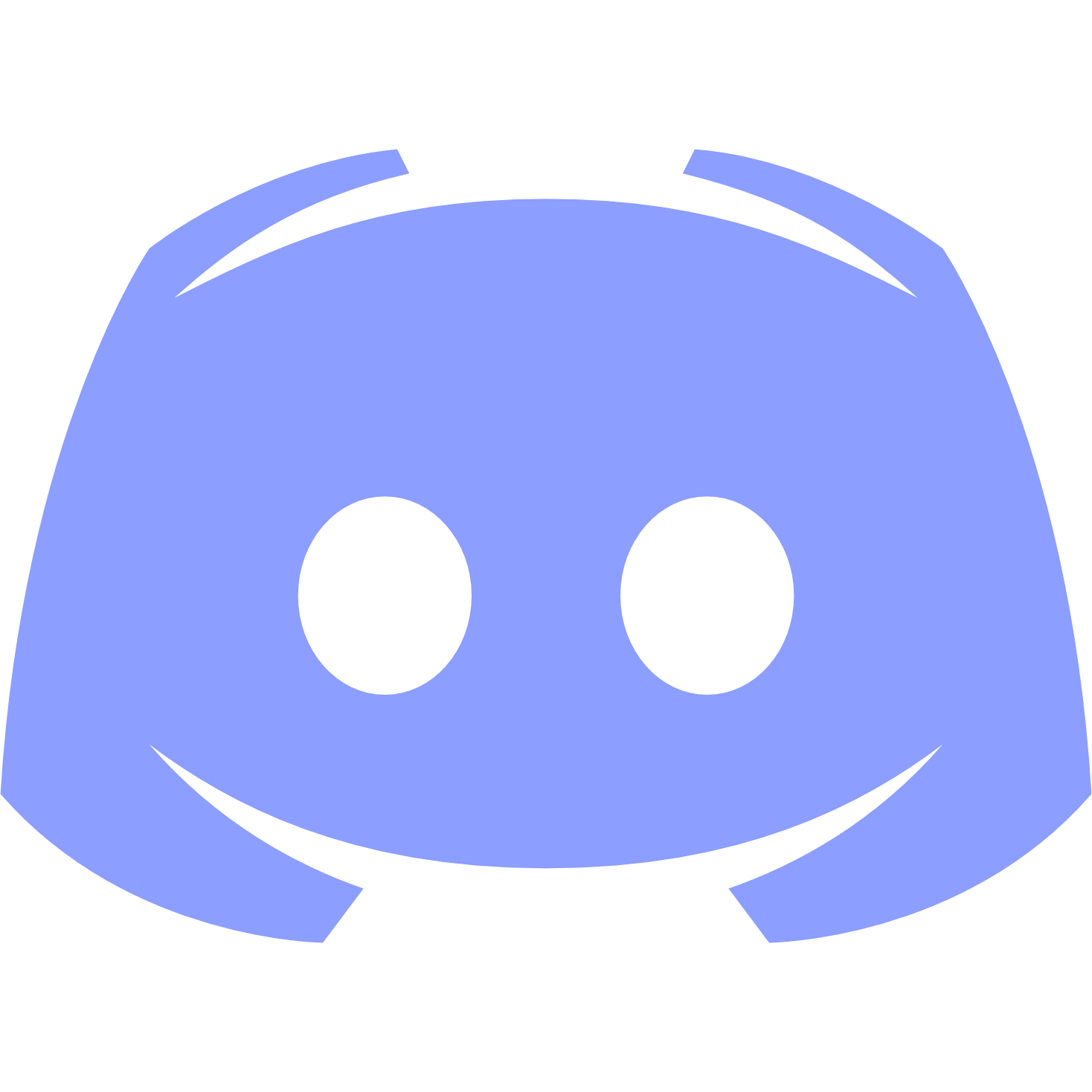 Discord sunucumuza tüm üyelerimiz davetlidir! ✨(Link)
Discord sunucumuza tüm üyelerimiz davetlidir! ✨(Link)
-

Discord ile Kayıt Aktif | Onaylı Üyelik
Forumdan daha fazla yararlanmak için, Discord ile kaydolun ve daha ayrıcalıklı olun 👑 -

Telegram ile Kayıt Aktif | Onaylı Üyelik
Forumdan daha fazla yararlanmak için, Telegram ile kaydolun ve daha ayrıcalıklı olun 👑
Son aktivite
-
Burak8272 , Fivem Şablonu Racon Rp Hazır Discord Şablonu başlıklı konuya cevap yazdı.Repooo
-
Burak8272 , FiveM [QB/ESX] LB PHONE FiveM 1.1.6 başlıklı konuya cevap yazdı.İyi bir paylaşım 1743458967 Kral sıkmejja
-
 ProxyXF , Nasıl Yapılır? E-posta mail logosu başlıklı konuya cevap yazdı.Royale Konu onaylanmıştır, paylaşımınız için teşekkür ederiz.
ProxyXF , Nasıl Yapılır? E-posta mail logosu başlıklı konuya cevap yazdı.Royale Konu onaylanmıştır, paylaşımınız için teşekkür ederiz. -
 ProxyXF , Nasıl Yapılır? Neler yeni alanına nasıl ekleme yaparım başlıklı konuya cevap yazdı.Royale Konu onaylanmıştır, paylaşımınız için teşekkür ederiz.
ProxyXF , Nasıl Yapılır? Neler yeni alanına nasıl ekleme yaparım başlıklı konuya cevap yazdı.Royale Konu onaylanmıştır, paylaşımınız için teşekkür ederiz. -
 Royale , Xenforo TR forumunda Nasıl Yapılır? Neler yeni alanına nasıl ekleme yaparım başlıklı bir konu başlattı.Merhabalar herkese bu alana forumun belli bir kategorisini eklemem mümkün mü mümkünse nasıl yaparım yardımcı olabilir misiniz rica etsem ? Bu RSS https://xenforo.gen.tr/ üzerinden çekilmektedir.
Royale , Xenforo TR forumunda Nasıl Yapılır? Neler yeni alanına nasıl ekleme yaparım başlıklı bir konu başlattı.Merhabalar herkese bu alana forumun belli bir kategorisini eklemem mümkün mü mümkünse nasıl yaparım yardımcı olabilir misiniz rica etsem ? Bu RSS https://xenforo.gen.tr/ üzerinden çekilmektedir. -
 ProxyXF , Xenforo | RSS [OzzModz] Secret Phrase Account Recovery [Paid] başlıklı konuya cevap yazdı.Beavis Konu onaylanmıştır, paylaşımınız için teşekkür ederiz.
ProxyXF , Xenforo | RSS [OzzModz] Secret Phrase Account Recovery [Paid] başlıklı konuya cevap yazdı.Beavis Konu onaylanmıştır, paylaşımınız için teşekkür ederiz. -
 Beavis , Xenforo Eklenti RSS forumunda Xenforo | RSS [OzzModz] Secret Phrase Account Recovery [Paid] başlıklı bir konu başlattı.Ozzy47 submitted a new resource: [OzzModz] Secret Phrase Account Recovery - Ability to recover account via a secret phrase Read more
Beavis , Xenforo Eklenti RSS forumunda Xenforo | RSS [OzzModz] Secret Phrase Account Recovery [Paid] başlıklı bir konu başlattı.Ozzy47 submitted a new resource: [OzzModz] Secret Phrase Account Recovery - Ability to recover account via a secret phrase Read more -
 ProxyXF , Nasıl Yapılır? Postbit ve genel alanlarda avatar arkasına gölge ve çerçeve ekleme başlıklı konuya cevap yazdı.Royale Konu onaylanmıştır, paylaşımınız için teşekkür ederiz.
ProxyXF , Nasıl Yapılır? Postbit ve genel alanlarda avatar arkasına gölge ve çerçeve ekleme başlıklı konuya cevap yazdı.Royale Konu onaylanmıştır, paylaşımınız için teşekkür ederiz. -
 Royale , Xenforo TR forumunda Nasıl Yapılır? Postbit ve genel alanlarda avatar arkasına gölge ve çerçeve ekleme başlıklı bir konu başlattı.Garfield hocamın avatar kısmına uyguladığı gölgelendirme çok hoşuma gitti, default tema kullanıyorum. Tema kullanmak istemiyorum default üzerinde gerekli iyileştirmeleri yaparak kendi çabalarım ve zevklerimle gerek masaüstü gerek mobilde göze hitap eden sade anlaşılır bir tasarım düşünüyorum. Aşağıda verdiğim görselde gölgelendirme ve profil fotoğrafını içeriye gömük nasıl yapabilirim? Şimdiden yardımcı olan forum üyelerimize teşekkür ederim. Not: 2.3.4 sürümü kullanmaktayım. ... Devamını Oku Bu RSS https://xenforo.gen.tr/ üzerinden çekilmektedir.
Royale , Xenforo TR forumunda Nasıl Yapılır? Postbit ve genel alanlarda avatar arkasına gölge ve çerçeve ekleme başlıklı bir konu başlattı.Garfield hocamın avatar kısmına uyguladığı gölgelendirme çok hoşuma gitti, default tema kullanıyorum. Tema kullanmak istemiyorum default üzerinde gerekli iyileştirmeleri yaparak kendi çabalarım ve zevklerimle gerek masaüstü gerek mobilde göze hitap eden sade anlaşılır bir tasarım düşünüyorum. Aşağıda verdiğim görselde gölgelendirme ve profil fotoğrafını içeriye gömük nasıl yapabilirim? Şimdiden yardımcı olan forum üyelerimize teşekkür ederim. Not: 2.3.4 sürümü kullanmaktayım. ... Devamını Oku Bu RSS https://xenforo.gen.tr/ üzerinden çekilmektedir. -
 ProxyXF , Xenforo | RSS [XFA] RM Marketplace/Shop - XF2 - Affiliate system plugin [Paid] başlıklı konuya cevap yazdı.Beavis Konu onaylanmıştır, paylaşımınız için teşekkür ederiz.
ProxyXF , Xenforo | RSS [XFA] RM Marketplace/Shop - XF2 - Affiliate system plugin [Paid] başlıklı konuya cevap yazdı.Beavis Konu onaylanmıştır, paylaşımınız için teşekkür ederiz. -
 Beavis , Xenforo Eklenti RSS forumunda Xenforo | RSS [XFA] RM Marketplace/Shop - XF2 - Affiliate system plugin [Paid] başlıklı bir konu başlattı.XFA submitted a new resource: [XFA] RM Marketplace/Shop - XF2 - Affiliate system plugin - Add an affiliate system feature to your Marketplace ! Read more
Beavis , Xenforo Eklenti RSS forumunda Xenforo | RSS [XFA] RM Marketplace/Shop - XF2 - Affiliate system plugin [Paid] başlıklı bir konu başlattı.XFA submitted a new resource: [XFA] RM Marketplace/Shop - XF2 - Affiliate system plugin - Add an affiliate system feature to your Marketplace ! Read more -
 Gestapo reacted to ProxyXF's resource 2.2 Xenforo Şablon Hareketli 240 Farklı Ülke Bayrağı GIF (Rank Tasarımı) 2023 with
Gestapo reacted to ProxyXF's resource 2.2 Xenforo Şablon Hareketli 240 Farklı Ülke Bayrağı GIF (Rank Tasarımı) 2023 withBeğen.
Hareketli 240 Farklı Ülke Bayrağı GIF (Rank Tasarımı) 2023 240 Farklı ülkenin hareketli bayrağını sizler için paylaşıyoruz. Bu tasarımları isterseniz forumunuzda rank olarak kullanın, isterseniz ülke seçiminden sonra postbit üzerinde kullanın. Tamamen size kalmış Ülke Bayrağı Nedir? Ülkeleri temsil eden ve üzerinde çeşitli renkler ve şekiller bulunabilen bir bayrak çeşidi olan ülke bayrakları birçok organizasyonda birçok tanıtımda kullanılmaktadır. Her ülke için ulusal kıvanç kaynağı olan ve o ülkenin bağımsızlığı ile doğrudan ilgilendirilen ülke bayrakları ürünlerinin boyut olarak farklı ebatlardan üretilen çeşitleri vardır. Ülke bayrakları aynı zamanda devlet bayrakları olarak da isimlendirilir ve günümüzde bazı ülkeler bayrak üretimi için çeşitli standartlar getirmişlerdir. Kamu kurumlarında iç ve dış mekânlarda kullanılan devlet bayrakları aynı zamanda spor müsabakalarında ve çeşitli organizasyonlarda da kullanılmaktadır. -
 Disclaimer: This is a free addon provided by Widget Bot which provides a free widget solution with the option to upgrade to different plans for more premium offers. Please check https://widgetbot.io for more details. I am in no way affiliated with Widget Bot and am simply putting together code for the end user to easily implement into their forum. Hello everyone! The way of the chat box is in some ways old school with competing solutions growing and becoming more popular. One such instance of a chat service is Discord which provides a free tool to communities to organize and communicate through chat rooms and voice chat. This code allows implementation of Discord's features into Xenforo using Widget Bot. In this guide we will be adding a custom template, adding some extra css to the site, and adding an insertable tag onto the page we want to display the html box on. Discord Setup: Read the install guide located here Tutorial | WidgetBot Follow the link in the tutorial to invite the bot to your server. Give the bot all of the permissions required to function. In a text channel on your discord server type "/setup" Hit get started Tag the channel you would like to use to ensure proper permissions for the bot. Example could be "#general" Select continue Tag the channel for error logging. Example could be "#bot-commands" Choose to enable guests or continue without guests (recommended) In the text channel type "/html-embed" to get the HTML code we will use later. It should look like this *** Gizli metin: Gizli metni görüntülemek için yeterli haklara sahip değilsiniz. Forum başlığını ziyaret edin! *** NOTE: You may need to edit the channel id to the channel you would like to default to. To do this right click the channel you want and select "copy link" and extract the channel id from the last set of numbers make sure this in not a private channel or else nobody will be able to see it. Xenforo Template setup: Go to the template editor under Admin >> Appearance >> Templates >> Select your default template Select add template Name the template "discord.chatbox" Paste the following code into the template box *** Gizli metin: Gizli metni görüntülemek için yeterli haklara sahip değilsiniz. Forum başlığını ziyaret edin! *** Edit the code with your server ID and channel ID as we generated in the discord steps above Edit the width and height to match your desired preferences Save the template Go back to the template list in step 1 but this time scroll down until you locate "extra.less" and click on it. Paste the following CSS code into extra.less *** Gizli metin: Gizli metni görüntülemek için yeterli haklara sahip değilsiniz. Forum başlığını ziyaret edin! *** Save the template Go back to the template list in step 1 but this time locate "forum_list" and paste this code at the top *** Gizli metin: Gizli metni görüntülemek için yeterli haklara sahip değilsiniz. Forum başlığını ziyaret edin! *** Save the template Load your forum list and you should see the new chatbox! If you get permission errors double check the discord bot is in your server, that you have the correct server and channel ids in the main html code, and that the correct permissions are set up to allow regular discord users to see the chat.
Disclaimer: This is a free addon provided by Widget Bot which provides a free widget solution with the option to upgrade to different plans for more premium offers. Please check https://widgetbot.io for more details. I am in no way affiliated with Widget Bot and am simply putting together code for the end user to easily implement into their forum. Hello everyone! The way of the chat box is in some ways old school with competing solutions growing and becoming more popular. One such instance of a chat service is Discord which provides a free tool to communities to organize and communicate through chat rooms and voice chat. This code allows implementation of Discord's features into Xenforo using Widget Bot. In this guide we will be adding a custom template, adding some extra css to the site, and adding an insertable tag onto the page we want to display the html box on. Discord Setup: Read the install guide located here Tutorial | WidgetBot Follow the link in the tutorial to invite the bot to your server. Give the bot all of the permissions required to function. In a text channel on your discord server type "/setup" Hit get started Tag the channel you would like to use to ensure proper permissions for the bot. Example could be "#general" Select continue Tag the channel for error logging. Example could be "#bot-commands" Choose to enable guests or continue without guests (recommended) In the text channel type "/html-embed" to get the HTML code we will use later. It should look like this *** Gizli metin: Gizli metni görüntülemek için yeterli haklara sahip değilsiniz. Forum başlığını ziyaret edin! *** NOTE: You may need to edit the channel id to the channel you would like to default to. To do this right click the channel you want and select "copy link" and extract the channel id from the last set of numbers make sure this in not a private channel or else nobody will be able to see it. Xenforo Template setup: Go to the template editor under Admin >> Appearance >> Templates >> Select your default template Select add template Name the template "discord.chatbox" Paste the following code into the template box *** Gizli metin: Gizli metni görüntülemek için yeterli haklara sahip değilsiniz. Forum başlığını ziyaret edin! *** Edit the code with your server ID and channel ID as we generated in the discord steps above Edit the width and height to match your desired preferences Save the template Go back to the template list in step 1 but this time scroll down until you locate "extra.less" and click on it. Paste the following CSS code into extra.less *** Gizli metin: Gizli metni görüntülemek için yeterli haklara sahip değilsiniz. Forum başlığını ziyaret edin! *** Save the template Go back to the template list in step 1 but this time locate "forum_list" and paste this code at the top *** Gizli metin: Gizli metni görüntülemek için yeterli haklara sahip değilsiniz. Forum başlığını ziyaret edin! *** Save the template Load your forum list and you should see the new chatbox! If you get permission errors double check the discord bot is in your server, that you have the correct server and channel ids in the main html code, and that the correct permissions are set up to allow regular discord users to see the chat.
