DragonByte eCommerce is a highly advanced digital retailer for XenForo, containing advanced features such as multiple pricing tiers, coupons and automatic sales.
Fully integrated with XenForo 2, DragonByte eCommerce takes advantage of all built-in XenForo 2 functionality like the new Payment Profile system which allows you to accept payments from different payment processors.
Uses
DragonByte eCommerce is the most advanced eCommerce solution fully integrated into your XenForo forum. Create virtually unlimited products and offer them for sale, with digital products supporting multiple pricing tiers for different license lengths, add-on products for optional extras such as Branding Free keys, and more.
Collect information regarding your digital products' installations via license fields that can optionally be made required before download is allowed. Any changes to the license fields will be meticulously logged, and the log entry when a customer downloads a product will contain a snapshot of the license fields as they were when they download the product.
Downloads can be added either as external URLs, as attachments, or auto-generated from a folder on your server. No matter how you choose to store your downloads, you'll find the option you're looking for.
If you so choose, all sales can be subject to sales tax depending on the country of origin of the person purchasing the product. VAT is also fully supported, and the VAT rates are automatically kept up to date, so you will never have to manually keep up with changing VAT rates. Customers can also enter their registered VAT ID to be exempt from sales tax if applicable.
Feature List
Powerful Products: Your products can have prefixes, tags, a category, product filters to help narrow down a customer's search, requirements, descriptions, and product fields.
Product fields can be used to display other product information in certain areas, so you aren't limited by the input fields provided by default.
Order fields can be used to request information from the customer during checkout, such as if you're selling a service and require access to their server.
Multiple Product Types: You're not constrained to digital products. eCommerce allows you to sell Digital downloads, Physical shipped products, and Services (one-time purchases that do not generate a license nor requires a download).
Highlighted Pricing Tier: Want to gravitate customers towards a certain pricing tier? You can highlight one pricing tier per product, emphasising it in the purchase overlay and adds a "Most value!" label.
Automatic Invoicing: When users purchase from you, customers fill out their addresses, which is then used to generate an invoice. This invoice is attached to their payment receipt email, and can also be re-downloaded at any time from their order list.
Automatic Discounts: Set up thresholds to create bulk purchase discounts without needing manual interaction. Never have to deal with bulk purchase queries again!
Coupons & Sales: Set up coupons that can be manually handed out to customers, with fine grained access controls. Alternatively, set up a sale that will automatically apply discounts to select products (and display a "Sale" banner on product list), as well as optionally emailing users when sales start.
Sales Tax: Your customers can be charged sales tax based on their location, with complete control over which countries get charged which tax rates. Optionally, VAT support can be enabled, meaning that the countries subject to VAT will have their sales tax rates kept up to date automatically.
User-friendly Orders: If an order is not completed, users will be able to retry the payment via their account page. This page also lists all their existing orders, with the ability to re-download an invoice if needed. Addresses and licenses can also be managed from this page.
License Expiry Reminders: Customers who purchase digital products can get an email reminder when their license is about to expire. They will also receive an alert on the forum when their license is about to expire, and another alert when their license has expired. Renewal cost can be calculated automatically, or set per pricing tier.
Recurring sales: You can configure sales to recur at certain time intervals, or using custom date ranges. This makes recurring sales useful for sales that occur at the same date every year (such as Xmas) and for sales that occur at different dates every year (such as Easter).
Easy License Renewals: If users have any expired licenses, they will see a "Renew Licenses" button on top of their license list. Clicking that button opens an overlay where they can easily renew their expiring or expired licenses.
Permissions: Categories, Products and Coupons are all powered by XenForo 2's permissions system, offering fine-grained access control. For instance, custom work delivered to your clients can be set up to only be accessible by the developer and the client.
License Distributors: Grant certain users the ability to generate licenses via their account page, perfect for any "reseller" deals you may have worked out.
Product Commissions: Define certain users as receiving a percent of sales (not transmitted automatically), and see detailed reports of their outstanding commissions via the AdminCP.
Payment Profiles: With full support for XenForo 2's payment profiles, you aren't locked into PayPal. Install any payment profile you wish, such as Bitcoin, and DragonByte eCommerce will support it.
Alerts: Customers can receive forum alerts and/or email alerts when their watched products are updated. Users will automatically watch products they download or purchase if their user settings are set up to automatically watch content on interaction.
Front-End Management: You can add new products or new downloads to existing digital products via the front-end. It is also possible to grant this permission to user groups, so if you have developers working for you to release new updates, you do not need to grant them administrator permissions!
Advanced Logging: You can browse the following logs; orders, downloads, store credit usage, coupon usage, purchases, commission payments, distributors, transactions.
Via the Order log, you can manually apply coupons to pending orders in order to incentivise completing the order.
Detailed Options: Among the many options available is the ability to automatically email potential customers a reminder after a configurable period of time, with the added option to add a coupon. You can also configure the Terms of Service page that will be displayed during checkout, from a list of your already created pages.
Detailed Income Statistics: You can view a detailed breakdown of all your products' income over time using the same powerful statistics & graphing system used in XenForo 2 itself, to see how your products are doing over time.
Commission Information: If you give other people commissions for some of your products, you can allow them to view their projected as well as past income via their author profile in the front-end. Combine with the powerful front-end product management tools, you never have to give someone administrator access in order to keep them up to date.
Full XenForo 2 Integration: Features integration with the Search, Payment Profiles, Permissions, Likes, Watch system, News Feed, Inline Moderation & more!
Fully integrated with XenForo 2, DragonByte eCommerce takes advantage of all built-in XenForo 2 functionality like the new Payment Profile system which allows you to accept payments from different payment processors.
Uses
DragonByte eCommerce is the most advanced eCommerce solution fully integrated into your XenForo forum. Create virtually unlimited products and offer them for sale, with digital products supporting multiple pricing tiers for different license lengths, add-on products for optional extras such as Branding Free keys, and more.
Collect information regarding your digital products' installations via license fields that can optionally be made required before download is allowed. Any changes to the license fields will be meticulously logged, and the log entry when a customer downloads a product will contain a snapshot of the license fields as they were when they download the product.
Downloads can be added either as external URLs, as attachments, or auto-generated from a folder on your server. No matter how you choose to store your downloads, you'll find the option you're looking for.
If you so choose, all sales can be subject to sales tax depending on the country of origin of the person purchasing the product. VAT is also fully supported, and the VAT rates are automatically kept up to date, so you will never have to manually keep up with changing VAT rates. Customers can also enter their registered VAT ID to be exempt from sales tax if applicable.
Feature List
Powerful Products: Your products can have prefixes, tags, a category, product filters to help narrow down a customer's search, requirements, descriptions, and product fields.
Product fields can be used to display other product information in certain areas, so you aren't limited by the input fields provided by default.
Order fields can be used to request information from the customer during checkout, such as if you're selling a service and require access to their server.
Multiple Product Types: You're not constrained to digital products. eCommerce allows you to sell Digital downloads, Physical shipped products, and Services (one-time purchases that do not generate a license nor requires a download).
Highlighted Pricing Tier: Want to gravitate customers towards a certain pricing tier? You can highlight one pricing tier per product, emphasising it in the purchase overlay and adds a "Most value!" label.
Automatic Invoicing: When users purchase from you, customers fill out their addresses, which is then used to generate an invoice. This invoice is attached to their payment receipt email, and can also be re-downloaded at any time from their order list.
Automatic Discounts: Set up thresholds to create bulk purchase discounts without needing manual interaction. Never have to deal with bulk purchase queries again!
Coupons & Sales: Set up coupons that can be manually handed out to customers, with fine grained access controls. Alternatively, set up a sale that will automatically apply discounts to select products (and display a "Sale" banner on product list), as well as optionally emailing users when sales start.
Sales Tax: Your customers can be charged sales tax based on their location, with complete control over which countries get charged which tax rates. Optionally, VAT support can be enabled, meaning that the countries subject to VAT will have their sales tax rates kept up to date automatically.
User-friendly Orders: If an order is not completed, users will be able to retry the payment via their account page. This page also lists all their existing orders, with the ability to re-download an invoice if needed. Addresses and licenses can also be managed from this page.
License Expiry Reminders: Customers who purchase digital products can get an email reminder when their license is about to expire. They will also receive an alert on the forum when their license is about to expire, and another alert when their license has expired. Renewal cost can be calculated automatically, or set per pricing tier.
Recurring sales: You can configure sales to recur at certain time intervals, or using custom date ranges. This makes recurring sales useful for sales that occur at the same date every year (such as Xmas) and for sales that occur at different dates every year (such as Easter).
Easy License Renewals: If users have any expired licenses, they will see a "Renew Licenses" button on top of their license list. Clicking that button opens an overlay where they can easily renew their expiring or expired licenses.
Permissions: Categories, Products and Coupons are all powered by XenForo 2's permissions system, offering fine-grained access control. For instance, custom work delivered to your clients can be set up to only be accessible by the developer and the client.
License Distributors: Grant certain users the ability to generate licenses via their account page, perfect for any "reseller" deals you may have worked out.
Product Commissions: Define certain users as receiving a percent of sales (not transmitted automatically), and see detailed reports of their outstanding commissions via the AdminCP.
Payment Profiles: With full support for XenForo 2's payment profiles, you aren't locked into PayPal. Install any payment profile you wish, such as Bitcoin, and DragonByte eCommerce will support it.
Alerts: Customers can receive forum alerts and/or email alerts when their watched products are updated. Users will automatically watch products they download or purchase if their user settings are set up to automatically watch content on interaction.
Front-End Management: You can add new products or new downloads to existing digital products via the front-end. It is also possible to grant this permission to user groups, so if you have developers working for you to release new updates, you do not need to grant them administrator permissions!
Advanced Logging: You can browse the following logs; orders, downloads, store credit usage, coupon usage, purchases, commission payments, distributors, transactions.
Via the Order log, you can manually apply coupons to pending orders in order to incentivise completing the order.
Detailed Options: Among the many options available is the ability to automatically email potential customers a reminder after a configurable period of time, with the added option to add a coupon. You can also configure the Terms of Service page that will be displayed during checkout, from a list of your already created pages.
Detailed Income Statistics: You can view a detailed breakdown of all your products' income over time using the same powerful statistics & graphing system used in XenForo 2 itself, to see how your products are doing over time.
Commission Information: If you give other people commissions for some of your products, you can allow them to view their projected as well as past income via their author profile in the front-end. Combine with the powerful front-end product management tools, you never have to give someone administrator access in order to keep them up to date.
Full XenForo 2 Integration: Features integration with the Search, Payment Profiles, Permissions, Likes, Watch system, News Feed, Inline Moderation & more!
- AdminCP Search
- Alerts
- Approval Queue
- Attachment
- Change log
- CLI commands
- Custom fields (products, orders, licenses)
- Email Stop system for opting out of emails
- "Find New" content handler
- Inline Moderation
- Member Statistics
- Moderator Log
- News Feed
- Payment Profiles
- Permissions
- Reporting
- Search engine (including ElasticSearch)
- Sitemap
- Tagging
- Warning
- Widget

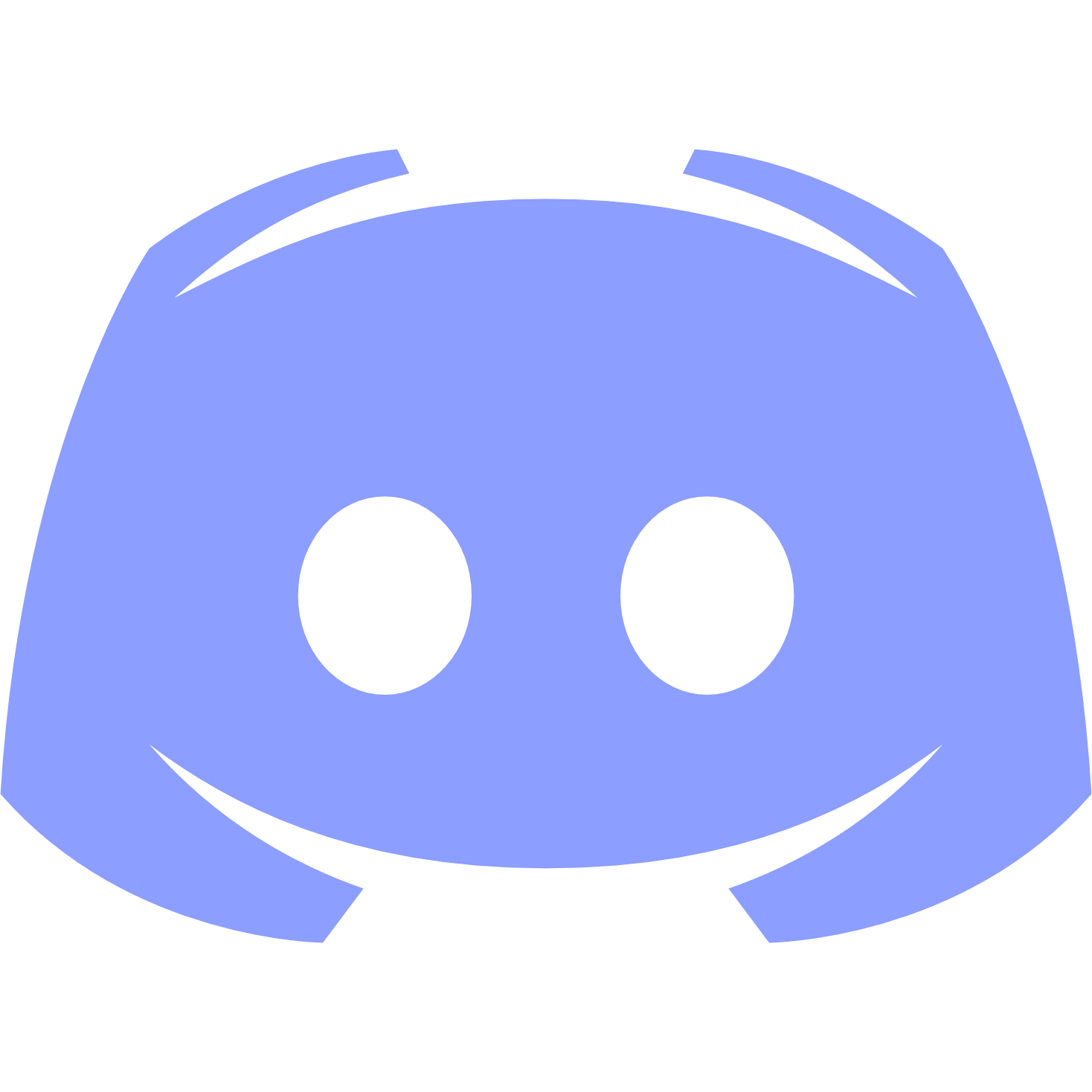 Discord sunucumuza tüm üyelerimiz davetlidir! ✨
Discord sunucumuza tüm üyelerimiz davetlidir! ✨





















