- Son görülme
- Katılım
- 14 Mar 2022
- Mesajlar
- 766
- Ödüller
- 8
- Hobi/Meslek
-

Heroes of Arkesia!
After receiving many reports over the weekend, we have made changes to the Easy Anti-Cheat version for Lost Ark in order to help resolve the issues being seen. You may need to repair your EAC installation to ensure that these changes have taken effect.
To repair Easy Anti-Cheat:
Additional EAC troubleshooting:
Thank you for your patience and understanding.
1 post - 1 participant
Read full topic
After receiving many reports over the weekend, we have made changes to the Easy Anti-Cheat version for Lost Ark in order to help resolve the issues being seen. You may need to repair your EAC installation to ensure that these changes have taken effect.
To repair Easy Anti-Cheat:
- Open the Lost Ark Application in your Steam library.
- With Lost Ark Selected in Steam, click the cog wheel > Properties > Local Files - Browse
- Go to Binaries > Win64 > EasyAntiCheat
- Right click the EasyAntiCheat_Setup.exe file, and select Run as administrator.
- Select Current game, if it’s not the default option, and then select Repair Service.
Additional EAC troubleshooting:
- Verify: To verify your EAC installation, check out EAC Support.
- Update: To update your EAC installation, check out EAC Support.
- Reinstall: To install or uninstall EAC, follow the steps here: EAC Support.
- For all other EAC troubleshooting information, or to contact EAC, check out EAC Support.
Thank you for your patience and understanding.
1 post - 1 participant
Read full topic

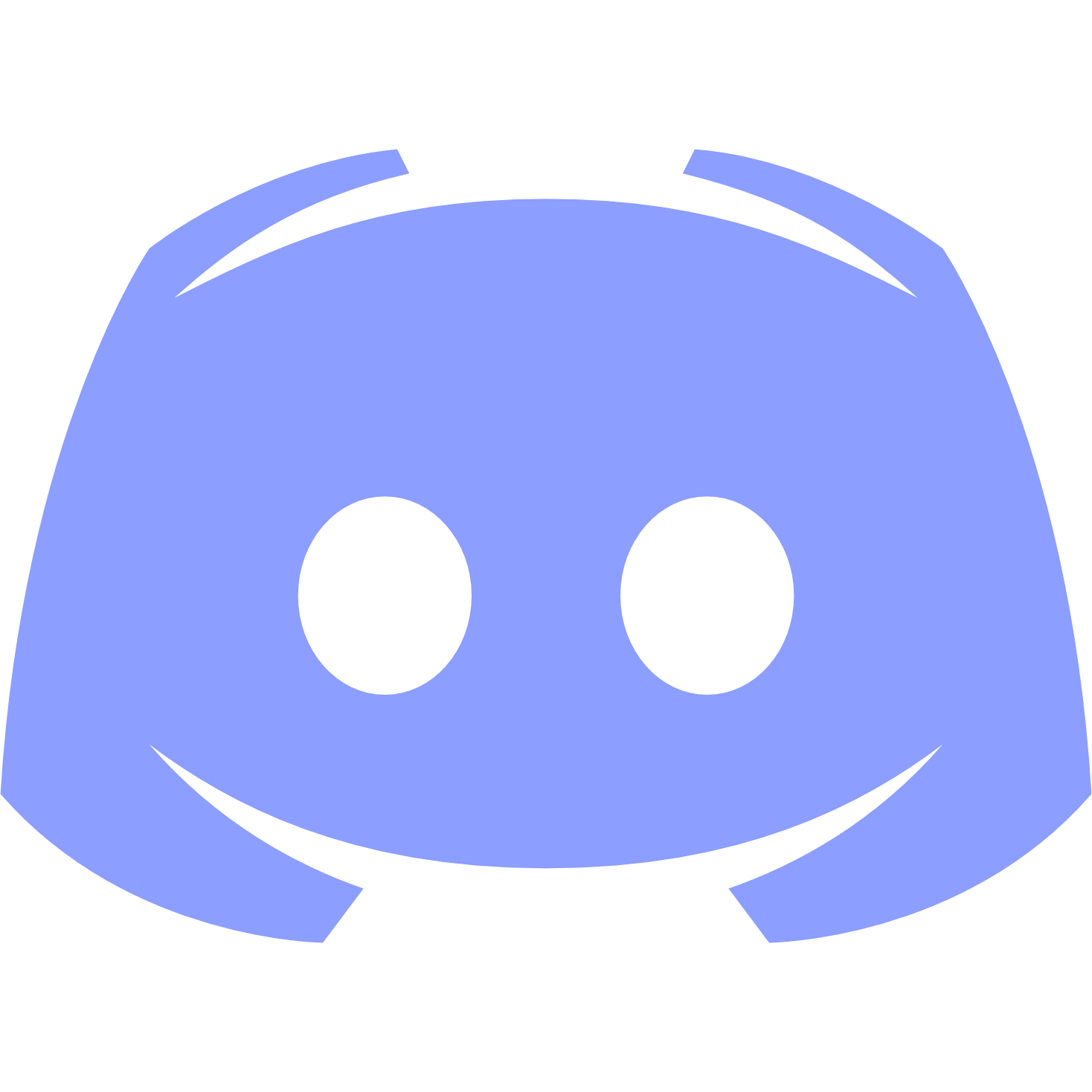 Discord sunucumuza tüm üyelerimiz davetlidir! ✨
Discord sunucumuza tüm üyelerimiz davetlidir! ✨

